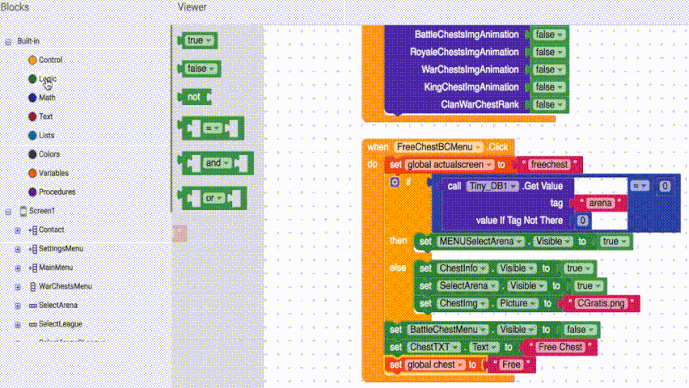J.V.B
(Jorge VB)
#1
Describe your issue
When I open the Builder, I can’t connect blocks with others that were already placed before opening the Builder.
Steps to reproduce the issue
Open the Builder and then open any project that has some blocks placed. Try to connect any block in any block chain.
Expected Behaviour
The new block should connect with others when placing it near.
Actual Behaviour
The new block doesn’t connect to the other blocks. If I move the group of blocks a bit, then the new block can be connected with the others
Show your Blocks
2 Likes
David
( David Ningthoujam)
#2
this happen to me before…
Try
*Using chrome latest version
1 Like
J.V.B
(Jorge VB)
#3
It’s already updated, and it stills doing the same…
No, I know what’s the issue here. I’ve been experiencing this issue since Andromeda.
The easiest solution is to just shake (move it randomly) your parent block and bring it to its old location and it would start working.
1 Like
The easiest response given, when a user doesn’t have any solutions to problems: Use the latest version of your browser and do all of your updates.
David
( David Ningthoujam)
#6
coz i have also experience this before… i show my solution that fix for me
Would happen to me during the low speed network connection !!
Nik
(Nik)
#8
same issue here, using latest version of my browser also internet speed is 8 mbps.
1 Like
That is the solution. I found the bug a few months ago… I think I reported it.
J.V.B
(Jorge VB)
#12
I already saw it, but it was a topic on a MakerChamp-exclusive category for the beta version. Now I was reporting it for everybody on the new version.
1 Like
Jishan_Ali
(Jishan Ali)
#13
i am facing the problem that blocks are not connecting with spreadsheet bock only