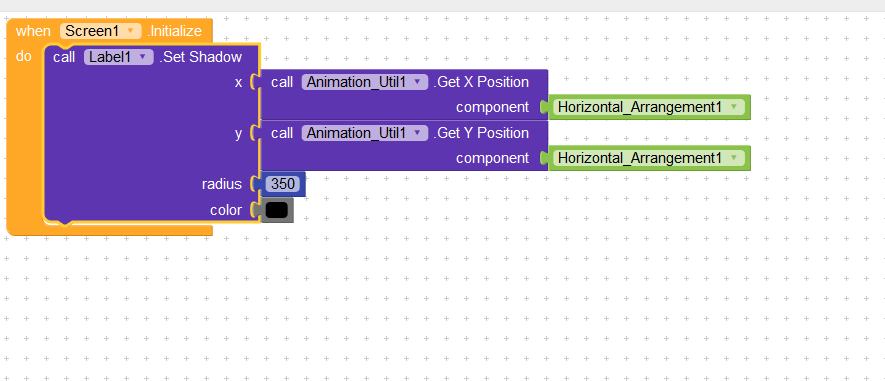Okay, I added the animation component, but there is no block to add shadows!
If you mean the block I put on the picture on my post, it doesn’t exist for arrangements, I only find it on labels
Yes I mean the label shadow block but, you didnt try it, so how do you know if it works? You dont.
I don’t understand!
I have to use a label’s shadow block to put a shadow on an arrangement?
Like this ?
Yes now try it. And show the result.
Wheres your arrangement?
Try radius is 350
Try, 1000 then
It just changes the shadow under the text!
With radius 10 :
With radius 1000 :
The compagnon crashed, but you can’t see the shadow anymore under the text
I need to restart the compagnon each time i change the radius.
Eu não sei se isso será adicionado, mas eu tenho uma solução;
Use esta imagem em um arranjo abaixo do arranjo que deseja que tenha sombra:
![]()
em seguida ajuste a altura desse arranjo para 3, o resultado é menos denso, mas parecido.
Se quiser algo mais/menos denso corte dessa imagem:
(usei essa imagem para obter a sombra da primeira imagem)
Good idea! I hadn’t thought of that!
I’ll see what it looks like.
Por nada, você conseguiu fazer melhor  .
.
Yes it looks good
How Did You Do that
Please suggest
How This shadow is created
I wnat to create in another color
I’ve used photoshop, i’ve created 1px line (that is out of the image by 1px on the top), with the shadow behind. Then i put the shadow in the image component behind the title bar arrangement
This topic was automatically closed 30 days after the last reply. New replies are no longer allowed.