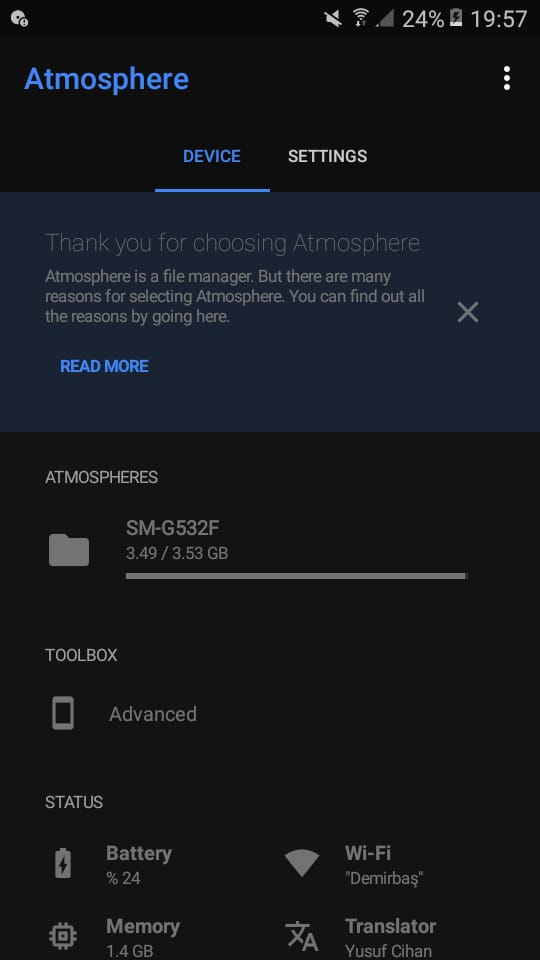Done for next release.
Hey @yusufcihan!
I just translated it to hungarian! Hope you like it and keep up the good work, nice design!
hu.zip (1.7 KB)
Dan
Thanks, Daniel
Sorry but there are extra strings for the new version.
New atmosphere
Atmospheres
Status
Folders
Show Hidden
used
Local
Private
Advanced info
Uses device memory but other apps can’t read data from this atmosphere.
Toolbox
But can you send the tags of these values then?
I haven’t added tags yet. So if you can only translate them, I can add these to your translation. Because not finished new version yet.
Atmosphere
is released and you can download now! (check first post)
- Brand-new home screen.
- Improved file/folder hiding.
- Multiple file renaming upgraded.
- You can go to the previous (up) folder as much as you want.
(previously only 2 times)
and more!
But; - I disabled app manager until new Makeroid update.
- I disabled “New Atmosphere” feature.
I will enable this features later, don’t worry!
Thanks for you interest. I will publish translation file for this version today.
Nice thing, it’s much better than these cards, reminds me to like Google’s material 2.0 (or it’s that?), for example, their messages app.
But I would suggest then the same design to the file manager.
Anyways, great! I am almost done with an app with cards but now I’m thinking about redesigning it without cards  …
…
I want it too. But I think the only (dynamically) available list component on the Makeroid is the ListView Image and Text. I want something in the style of a list that can be slided to the right/left or more customizable. (so I want something like RecyclerView).
You have created this awesome file manager app.
in this app showing all the folders and files correctly.
image, video, and text it’s all files correctly open in this file manager,
new folder , copy , paste , move - it’s all option are perfectly work.
But it does not open all types of files. Like - APK, PDF, Mp3 and more.
need some more update in this app to get open all types of file.
overall it was Really awesome App.
I know. I need buy extension for MP3 player. I have money. But PayPal is blocked in my country. That’s why I can’t buy extensions. So I need make a MP3 player from scratch. And I need time for that.
Also I want add APK support. There are many solutions for that. But looks like all solutions works in only some devices. (or I can’t found it.) I want universal solution.
I will try to add PDF support.
Thanks.
Calling the Package Installer via Activity Starter should work.
I know but in some Android Devices, this solution don’t work.

But I found a new way for this. APK files can be opened with next release.
New dark theme! Don’t worry, you can still change the theme to White. It may appear brighter on your phone.
Atmosphere 1.1
codename “Troposphere”
What is new?
-
New Features
- Copy folders (with some logic
 )
) -
 Dark Theme (Thanks @Soft_Darsh for dark theme request.)
Dark Theme (Thanks @Soft_Darsh for dark theme request.)
- The color of the file menu is still white. Soon, the dark mode will change the color of the file menu.
- :android: APK files are now supporting.
-
 GIF files are now supporting.
GIF files are now supporting. - New Spanish language.
- Copy folders (with some logic
-
UI Improvements
- Edited file actions for accessibility.
- Checkboxes were replaced with switches for the settings page.
- Color of the title bar will not change when you open the files.
- Added new icon for PDF files.
-
 Also, I added a method for open PDF files, but currently I’m getting Activity Starter error. I recommend that you do not open PDF files until the error is resolved.
Also, I added a method for open PDF files, but currently I’m getting Activity Starter error. I recommend that you do not open PDF files until the error is resolved.
-
-
Bugs Fixed
- Fixed file location error for unsupported devices. A universal file location will be used anymore. /storage/emulated/0/ >> /mnt/sdcard/
(Thanks @R3M for reporting this.)
- Fixed file location error for unsupported devices. A universal file location will be used anymore. /storage/emulated/0/ >> /mnt/sdcard/
Very good!
The dark mode was really cool, but, take a look at this:
This is in clear mode:

The images are in google photos so they stayed like this, links:
Image1
Image2
Should it really stay that way?
How can I translate into Portuguese? I can not find the .json file in your post.
Normally, Notifier doesn’t have a feature called an “Light Theme”. Makeroid added this option. So when I enabled the light theme, it adjusts to the size of the text. So the original Notifier is the black one.
I will post translation file as PM in 2-3 minutes.
Instead the light theme you can just change the background color of the dialog