I tried to import a MIT App Inventor 2 Project to Makeroid , and it shows error
When did you export it from AI? The new release have some new components. Before export the project, if you have map, action bar make sure remove it. As cloudDb is integrated to makeroid. Also i am not sure about action bar.
It’s hapenning because of the new “Themes” feature that App Inventor added a few weeks ago. Makeroid Builder thinks that a feature like that exists on a newer version of the Makeroid Builder so it won’t launch.
Currently until the developers add the “themes” feature to Makeroid, you won’t be able to import projects from App Inventor to Makeroid.
Although, there is another way of doing it. Follow these steps:
- Get the .aia file from App Inventor and don’t upload to Makeroid (keep it on your computer).
- Change the file name from “YOURAPPNAME.aia” to “YOURAPPNAME.zip”.
- Unzip the file you got.
You will see that the file you unzipped will look like this:
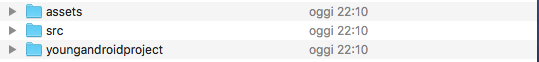
- Click on “youngandroidproject” folder.
Inside you will find your properties file:
![]()
- Open the project.properties file with your text editor (my favorite one: Brackets)
The lines you will find inside project.properties will look like this:
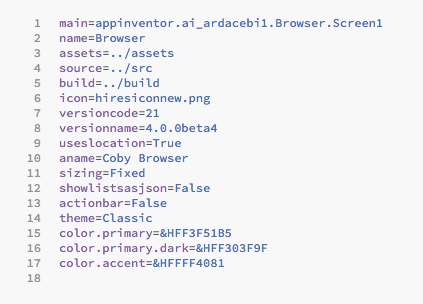
-
You need to delete line 14 and 17.
-
Save the file.
-
Zip it back.
-
Rename it from “YOURAPPNAME.zip” to “YOURAPPNAME.aia”.
-
Upload it to Makeroid.
If this way doesn’t work and you get the same warning, go back to step 6 and also delete line 15 and 16 and redo the steps again.
Hope this helps you. If you have any problems, please let me know here.
Good Luck 
@Hybro for other users to find the solution easy, please don’t forget to mark my answer above as solution 
